Hi Everybody
Today I will teach to you a new method of setting corncobs on any site. You do not need any Website to set the cronjobs now for your bot site (E.g. Setcronjob.com or Crondash.com). So let�s start!
So first of all you should know that what is cronjob?
( This is the definition of cronjobs by Google.com )
According to this cronjobs works like a function which is update a short time interval which you can set manually on the Cronjobs website .But it can also be set manually! How to set cornjobs manually? Let�s see!
- First of all you have to copy the link which on which you have to setcronjobs.
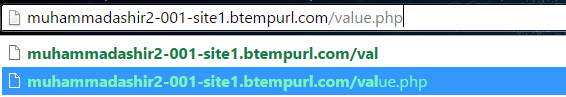
- � Now you have to go to google.com!� Search here �Easy Auto Refresh �.
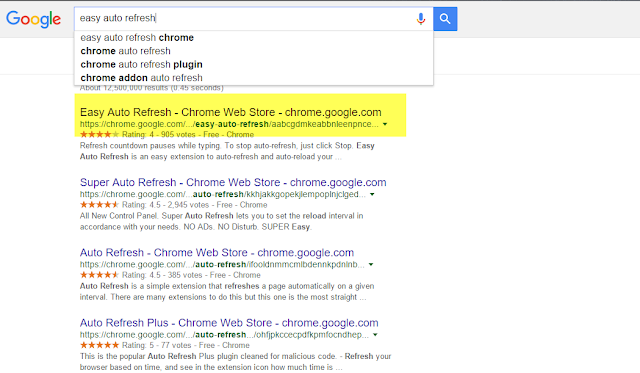
- Now you have to click on the highlighted link.
- Then click on to the �Add to Chrome �.
- Now you have to click on the highlighted link.
 |
- Now you have to click on it.
- Then set your timing! ( E.g 10 seconds or 20 seconds )
- That all click on the start.

- Now you have to click on it.
- Now this link will refresh automatically after the time which you have given.
- Enjoy keep visiting studyofcs.com
- Please share for supporting us.
- Now this link will refresh automatically after the time which you have given.
For any problem and queries comment below









No comments:
Post a Comment