Change Facebook Name and Change Back Again
The Post is About to how to change facebook profile name and again set back that name within 60 Days without facebook time limit .
so here are the steps
or Watch This Video
so here are the steps
or Watch This Video
 |
| Change Facebook Name |
or Watch This Video
Watch video on Tunein website
http://tune.pk/video/6208047/how-to-change-facebook-name-and-set-back-again-name-within-60-days-x264
Watch Video On Daily motion
YouTube Video
Step1: Go To www.facebook.com/settings
Step2: Change your Name (First Name and Second Name)
Step3: Click Review Change enter password and save changes
Step4: Reload the Page and Your Name Change COngratulation!
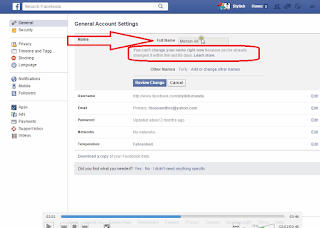
Step5:To Change Your Name Again Click on This Facebook
Step6: Chick Continue
Step7: Login Again
Step8: Chick Continue
Step9: Give New Password To Your Account
Step10: Check The Email Box and Click Continue
Step11: Select Your Previous Name and Click Continue
Congratulation Your Name Change , Again Enjoy !!! :D
If You Are Facing Any Problem Comment Below i'll Explain You. Thanks.
More Tricks:
1. Photo/Tag Verification Solution2. Send Free SMS
3. Facebook Fake Likes
If You Like This Share with you friends and keep visiting CS Study
















No comments:
Post a Comment